How to Stop Someone From Spying on My Cell Phone
"Is my smartphone being spied by someone?"
This is the most common question that's bugging every smartphone user of these days. Ever since Google and Facebook were accused of tracking user's daily Internet activities, people have become extra curious about who else is tracking them. The truth is smartphone tracking has become a trend these days. So, today, we're going to share a couple of effective tips on how to stop someone from spying or tracking your phone and keep your privacy intact.
- Part 1: Is My Phone Being Spied?
- Part 2: 4 Ways to Prevent People from Spying on Your Phone

Part 1: Is My Phone Being Spied?
First of all, let's take a look at the signs that tell if your smartphone is being tracked or not.

1 Battery Drains Too Quickly
Rapid battery drain is the biggest indication of the presence of a spyware application on your smartphone. Spyware apps run in the background. Even when your smartphone is idle, these apps will be doing their job silently and consume power. It means that a sudden drop in the phone's battery backup clearly indicates the presence of a spyware application.
2 Unusual Restarts on Your Smartphone
Always remember that your smartphone will never restart until you manually press the "Restart" button. Whether you're using iOS or Android, the smartphone will never restart on its own. So, unexpected frequent restarts are an indication that someone is hampering with your smartphone's functionality and might be stealing your personal information.
3 Your Smartphone is Heating Up Unnecessarily
This is one of the most common signals that'll tell you that a third-party is spying on your smartphone via a spyware app. Since spyware applications run in the background, they put too much load on the processor. As a result, the smartphone will start heating up, even when it's kept idle.
4 Strange Sounds While on Call
When you are speaking with someone on the call and you experience any odd sounds in between, chances are your device is being tracked. The signal connections have been greatly evolved these days and unlike past, no such disturbance occurs during the call that can hamper the call quality. If you happen to hear such odd things, it is quite possible that you should take a step ahead in investigate by whom you're being tapped.
5 Troublesome Turning Off Device
In case you're facing any difficulty while shutting down the device, it cannot be a good indication. The reason might be the background operations of the spy app or software is running in the device. and hence, it can imply that someone is keeping tabs on you.
So, if you've been noticing similar strange behavior on your smartphone, continue reading, the next section will help you understand how to prevent people from spying on your phone.
Part 2: 4 Ways to Prevent People from Spying on Your Phone
Now, you might wonder how to prevent people from spying on your phone? Don't worry, in the rest of this article, we will provide you 4 useful methods to help you block someone from spying on your phone.
Method 1: Spoof Location to Stop Someone from Spying on My Phone
Usually, people will track your smartphone to know your location. Even tech giants like Google and Facebook want to know the user's every movement on the map. So, if you're only worried about people knowing your whereabouts, you can simply install a location-spoofing app on your device and use it to change its GPS location.
Using a Geo-spoofing will help you trick the spyware app easily and hide your real location. You can easily find dedicated geo-spoofing apps for both Android and iPhone. To make it easier, we've found the best location spoofing apps (for iOS and Android) that'll help you change your GPS location instantly.
Stop Spying Using iMyFone AnyTo on iOS Device
iMyFone AnyTo is an exclusive location spoofing app for iOS users, it's widely compatible with most iOS devices even the latest iOS 14 system. With a dedicated "Teleport Mode", it becomes fairly easy to change your GPS location and replace it with any physical location across the world.
Let's take a look at how to prevent people from spying on your phone location using iMyFone AnyTo.
Step 1: Click "Try It Free" button to download iMyFone AnyTo. Launch iMyFone AnyTo on your computer/Mac and click "Get Started".
Try It FreeTry It Free
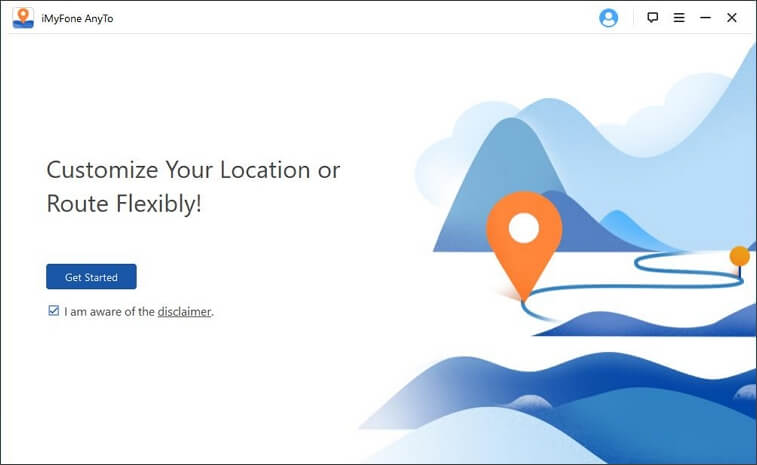
Step 2: Using a USB cable, connect your iPhone to the computer/Mac and click "Trust" to establish the connection between two devices. Enter your passcode to confirm the connection.
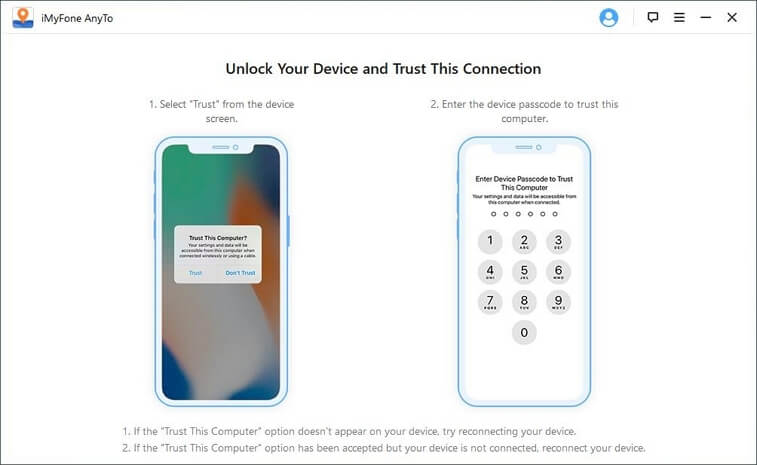
Step 3: Once the connection is successfully established, a map will appear on your screen displaying your current location. Click the "Teleport Mode" button in the top-right corner and use the top search bar to find a specific location. You can also search for a location by pasting its GPS coordinates in the search bar.
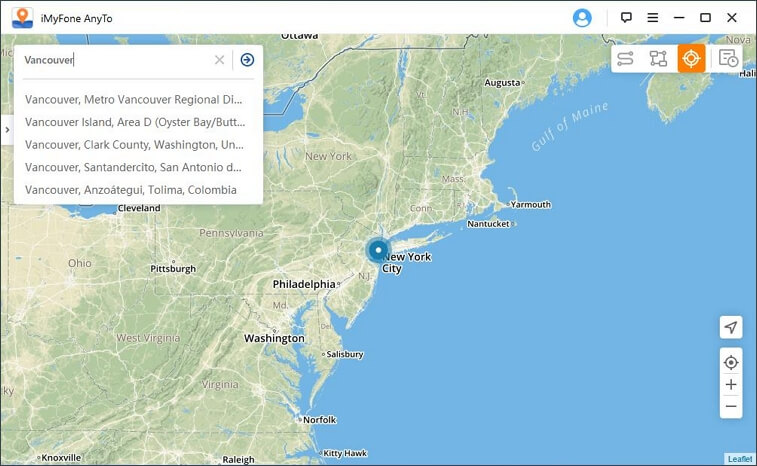
Step 4: Once you've selected a specific location, click the "Move" button to use it as your current GPS location. No one can spy your location on your phone right now.
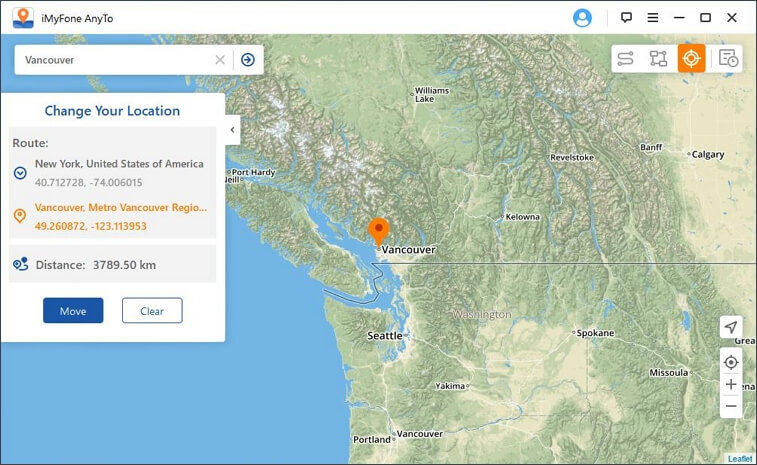
Stop Spying Using Fake GPS GO on Android Device
For an Android smartphone, Fake GPS Go Location Spoofer is the most suitable location-spoofing app. Irrespective of the Android version you're using, Fake GPS Go will help you spoof your location instantly. Unlike iOS, you can directly install the app on your smartphone, making it a hassle-free task.
Follow these instructions to use Fake GPS Go and hide your location from a spyware app.
Step 1: Install Fake GPS Go from Google Play Store.
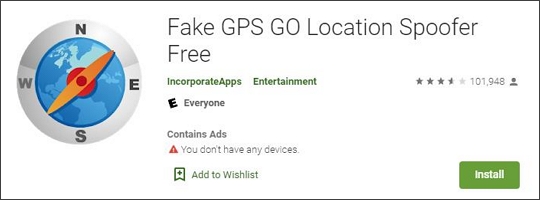
Step 2: Go to "Settings" and click "Developer Options".
Step 3: Scroll down and select the "Set Mock Location App" and choose "Fake GPS Free" from the list.
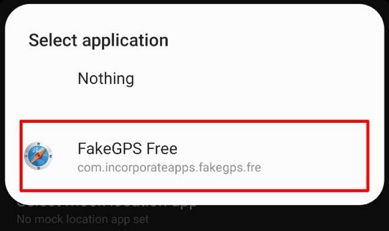
Step 4: Now, open "Fake GPS Go" and use the search bar to select a location.
Step 5: Tap the "Play" button to change your current location to the selected location.
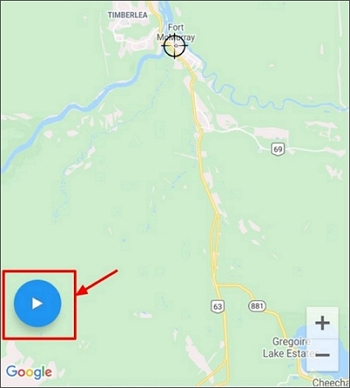
That's how to hide your whereabouts from spyware apps using a dedicated location spoofing tool.
Method 2: Use Anti-Tracking Software to Prevent People from Spying on Your Phone
Location is only the tip of the iceberg that a spyware app will track. If you want to completely protect yourself from a third-party, installing an anti-spy app is the best solution. These apps are designed to find and remove malware apps from the user's smartphone and keep his data protected.
Let's check out some of the best anti-tracking tools for iOS and Android.
Best Anti-Tracking Apps for iPhone
1 Lockdown
Lockdown is the latest Anti-spyware app for iDevices. Since it is designed by two former Apple engineers, you can expect the application to keep your privacy intact and secure your data effectively.
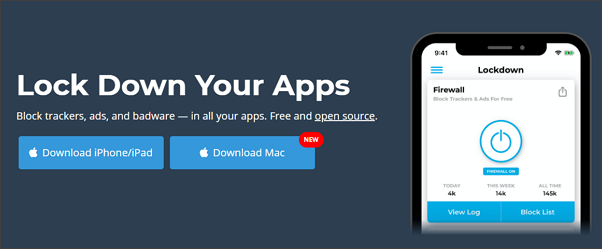
2 Avast Security & Privacy
Avast Security & Privacy is the complete package for iOS users. Being one of the most popular anti-malware tools, Avast Security will help you instantly remove malware apps from your smartphone and keep your valuable data protected.

Best Anti-Tracking Apps for Android
1 Spyware Detector – Anti Spy Privacy Scanner
Spyware Detector is an all-in-one tool that'll automatically detect and uninstall potential spyware tools from your smartphone. You can simply install the app on your device and it'll create a safety bubble, keeping you safe from third-party malware applications.
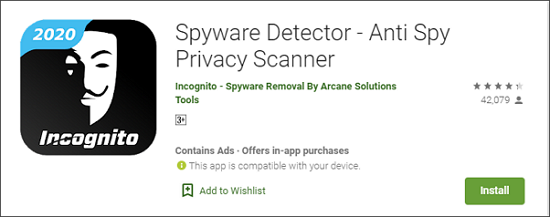
2 Anti Spy (SpyWare Removal)
With a dedicated "Scan Now" feature, you can scan any spyware app using Anti Spy on your Android device instantly and remove it with one tap. In addition to spyware, Anti Spy will also protect you from potential viruses.
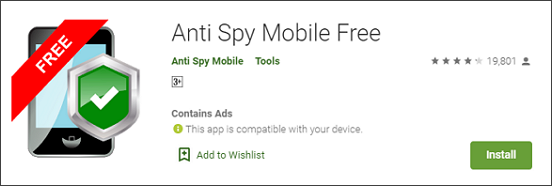
Method 3: Use VPN to Hide Your Location to Stop Spying on Your Phone
Another recommended method to stop people from tracking your location through a spyware app is to use VPN software. Like the geo-spoofing app, the VPN will also hide your location and the spyware won't be able to track your real location.
While there are many VPN tools, NordVPN is the best solution if you want to protect your data and location from a malware app. Having an intuitive interface, you can connect NordVPN to a virtual server with one-click and completely hide your location & browsing activities.

Method 4: Factory Reset to Stop Someone from Spying on Your Phone
Performing a factory reset will delete any malware app from your device. So, if none of the above-mentioned methods work, resetting the device is the last option. Here is the step-by-step guide of how to factory reset your phone.
How to Factory Reset on iPhone
Step 1: Go to "Settings" and click on "General".

Step 2: Now, tap the "Reset" button.
Step 3: Select "Erase All Content and Settings" and click "Erase Now".
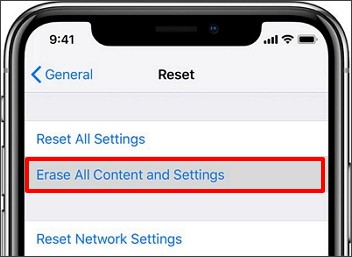
Once the process completes, follow the on-screen instructions to set up your device again.
How to Factory Reset on Android
Step 1: Open "Settings" and scroll down to click on "Backup & Reset".
Step 2: Select "Factory Data Reset" and click "Reset".
Step 3: Enter your screen lock and the system will start resetting your device instantly.
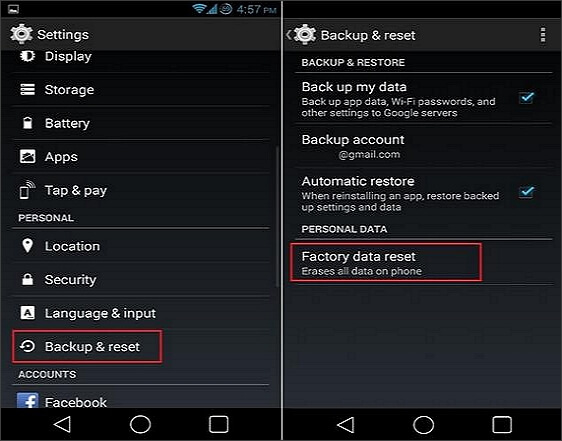
However, this method has its own limitations, which include:
Conclusion
That's everything you should know about smartphone tracking and how to stop someone from spying on your phone. If you're also worried about your privacy, make sure to utilize the above tips to protect your data from potential hackers who can misuse it in different ways.
How to Stop Someone From Spying on My Cell Phone
Source: https://www.imyfone.com/change-location/stop-someone-from-spying-on-my-phone/